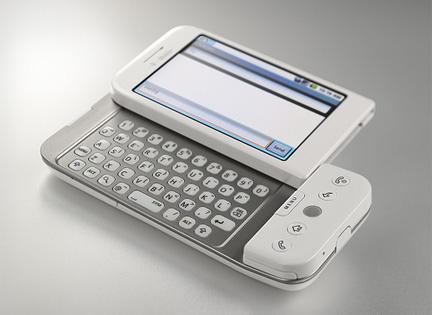Alt key combination on Motorola CLIQ/DEXT
Posted: Wed Dec 01, 2010 8:49 pm
I am not sure if it is a bug or something. - but I think it is a bug so I post it here.
when I use my physical keyboard on motorola cliq, i use symbols and numbers lot, but when it comes to smart keyboard pro, the alt key function is little different.
what i mean is this - for the physical button Q, motorola has designated this button with 1, so when I press alt+Q, it puts 1 when i type with stock Android Keyboad.
however, when i use it with smartkeyboardpro, it types * when i press alt+Q so it is kinda confusing and i needed to memorize the combination...
so I just wanna know if SMART KEYBOARD has certain patterns for alt+letters on physical keyboard? or is it a bug?
and the most frustrating problem of this is that with this app, I cannot type '0' at all with physical keyboard. i can find all numbers but 0, also i cannot type '/' and few more that i cannot think of.... perhaps some other physical keyboard has a combination to type 0, but unfortunately I tried all of combination but I just cannot type 0, and / from my physical keyboard. (so I made custom shortcut to change qw into 0, it is kinda bothersome but not too bad)
so please let us know what is going on with this issue! and please fix it if it is a bug indeed.
however, if it is not a bug but intended function of the app - here is my thought to solve this matter.
- have an option to choose certain presets of combination by manufacturer - ( i think motorola pretty sticks with its symbol patterns on the physical keyboard)
- or give us an option to make alt+letter customizable so users can set up according to their own physical keyboard.
when I use my physical keyboard on motorola cliq, i use symbols and numbers lot, but when it comes to smart keyboard pro, the alt key function is little different.
what i mean is this - for the physical button Q, motorola has designated this button with 1, so when I press alt+Q, it puts 1 when i type with stock Android Keyboad.
however, when i use it with smartkeyboardpro, it types * when i press alt+Q so it is kinda confusing and i needed to memorize the combination...
so I just wanna know if SMART KEYBOARD has certain patterns for alt+letters on physical keyboard? or is it a bug?
and the most frustrating problem of this is that with this app, I cannot type '0' at all with physical keyboard. i can find all numbers but 0, also i cannot type '/' and few more that i cannot think of.... perhaps some other physical keyboard has a combination to type 0, but unfortunately I tried all of combination but I just cannot type 0, and / from my physical keyboard. (so I made custom shortcut to change qw into 0, it is kinda bothersome but not too bad)
so please let us know what is going on with this issue! and please fix it if it is a bug indeed.
however, if it is not a bug but intended function of the app - here is my thought to solve this matter.
- have an option to choose certain presets of combination by manufacturer - ( i think motorola pretty sticks with its symbol patterns on the physical keyboard)
- or give us an option to make alt+letter customizable so users can set up according to their own physical keyboard.