Page 1 of 1
Full screen & Landscape mode not working right
Posted: Fri Apr 01, 2011 6:59 pm
by tmiv44
When in Landscape mode The keyboard knows when to go into full screen and when not to. However, when you are using the native email app (not gmail) it uses full-screen mode for the to: and Subject: lines, but not for the body of the message. the the bar that gives you the options "send, save as draft, discard" are displayed between the keyboard and the text box. this means you can't see but one line of text. the native keyboard doesn't do this, it knows to hide the "send, save as draft, discard" bar. this isn't an issue in gmail, or the text message app. Here's an example:
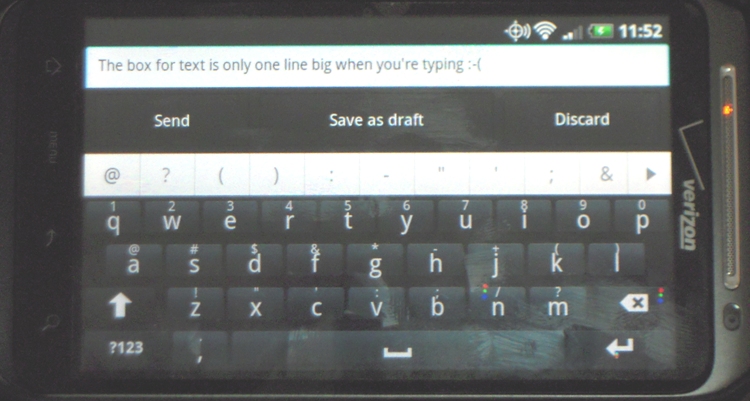
- DSCN2258.JPG (181.46 KiB) Viewed 10822 times
The "send, Save as draft, discard" shouldn't be there. Also, i have my keyboard height set pretty small so i can see 1 line of text, the default height hides the text box all together.
I'm using a HTC Thunderbolt.
-Tm
Re: Full screen & Landscape mode not working right
Posted: Fri May 13, 2011 3:28 pm
by DJjay
BUMP!
Please fix - I have this exact same issue...HTC Incredible S
Re: Full screen & Landscape mode not working right
Posted: Fri May 13, 2011 3:58 pm
by cyril
Indeed the HTC mail client doesn't go in fullscreen mode even though the option "no landscape fullscreen" is off. It's under investigation.
Re: Full screen & Landscape mode not working right
Posted: Fri May 13, 2011 4:14 pm
by cyril
Note that it happens with all keyboards except Touch Input, so either it's a bug in HTC mail client, or a secret "feature" from HTC to make their mail client work only with their keyboard...
Re: Full screen & Landscape mode not working right
Posted: Fri May 20, 2011 6:52 pm
by tmiv44
stupid HTC software >:-(
anyone got recommendations on a free alternative email client?
-Tm
Re: Full screen & Landscape mode not working right
Posted: Fri May 20, 2011 7:05 pm
by kromonos
Re: Full screen & Landscape mode not working right
Posted: Tue May 24, 2011 4:24 pm
by schrochem
Indeed this is a very annoying issue. I've been told android doesn't do push mail like blackberry, but I have the HTC mail client set up to get work mail via web exchange. It comes to my phone before I see it on my work pc via outlook. I tried k9 but it didn't get the push and had to pull. So I uninstalled it and still looking for an alternative just because of this landscape issue. Any ideas? I might even pay the $10 for that exchange client so I can type in landscape

Re: Full screen & Landscape mode not working right
Posted: Thu Jun 09, 2011 7:20 am
by cyril
Actually a workaround is to NOT go to fullscreen mode, then it's better. Just enable the option "no landscape fullscreen".
Re: Full screen & Landscape mode not working right
Posted: Sun Jul 10, 2011 10:35 am
by cyril
OK, I found where this problem comes from, once again it was due to changes done by HTC in the Android framework...
I fixed implementation of fullscreen in the latest
beta, and now the fullscreen in landscape works correctly in HTC Mail client.
Re: Full screen & Landscape mode not working right
Posted: Wed Dec 07, 2011 1:58 am
by jcdinma
I have the same issue on my samsung epic on gingerbread.
I tried the HTC solution you made in the beta but when I go to type in the box, nothing shows in the box under landscape mode.
If I go back to the email the text is there but formatting is not easy.
Currently I have to shrink down the keys and it looks like the picture at the beginning of this thread.
This issue only happens in the native android email client. Text messaging is great.
Prior to gingerbread it was fine.
Thanks