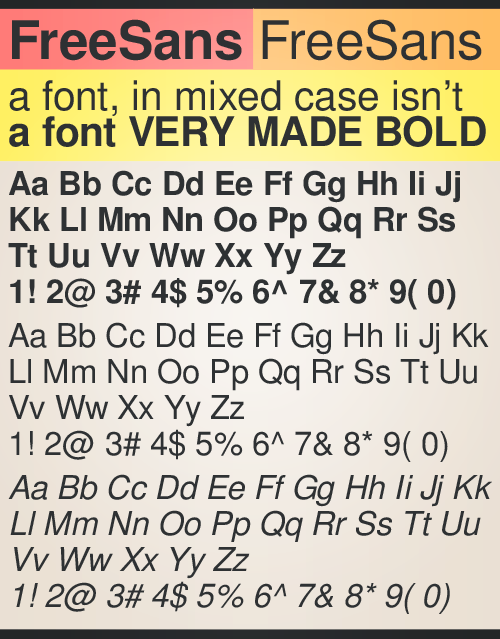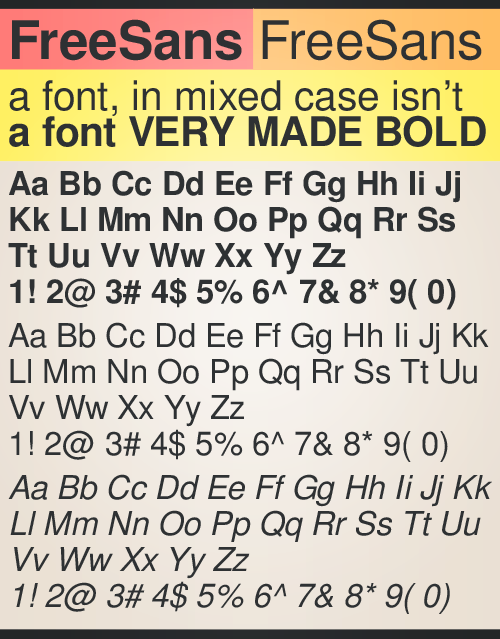Happy to see I'm not the only one who's (silently) fretting over this. Actually, there are more letters that are off-center.

Just to name a few: Y, U, M, W, Q, I, O. There are even more in lowercase.

In fact, there are only four letters that are perfectly centered: A, H, S, Z.

I believe there's no elegant way to
fix this. Either SKpro uses a different typeface, or let Cyril manually realign the letter positions; which is not really ideal.
If you'd care for an explanation why they're not centered, I can offer you some.

It has to do with two reasons. First, the default typeface used on Android is
Droid Sans, and although that typeface contains its own kerning hints information, Android doesn't use it. Instead, Android applies its own kerning with help from a system library called
FreeType. For normal text, it works fine most of the times. Unfortunately, when the letters (
glyphs to be exact) stand alone, like on SKpro, they're still kerned, hence making them off-center. The second reason is that for font-smoothing, Android doesn't use sub-pixel, to maintain optimal graphics performance. It uses grayscale. So glyph outlines just fall on the nearest pixel possible, making them look even more off-center.
Personally, I think Droid Sans is a beautiful typeface.
http://www.ascenderfonts.com/font/droid ... fonts.aspx It's just not meant for keyboard interface. A better choice would be FreeSans, with its extensive Unicode support and friendlier kerning.