First, thank you very much for nice keaboard applicaion.
I have a suggestion for Korean vertical T9 keyboard.
When I typing English, more comfortable than Samsung keyboard.
But Korean, we need another button for better typing. (or need to change space button work.)
For example, when I typing "한라'' with Smartkeyboard, I must wait after typing a first letter.
Like this : 8,1,2,5 (wait) 55,1,2
If I don't want to wait, I must press 8,1,2,5,space,back,55,1,2
When I use Samsung keaboard, I just press like this : 8,1,2,5,space,55,1,2
It's more fast.
Samsung keyboard's space button work differently.
Single press space button, complete '한' charater. Double press space button, input space.
I hope you add "▶" button for complete a character. (just like next button of English vertical Keyboard)
or change option in setting for space button work .
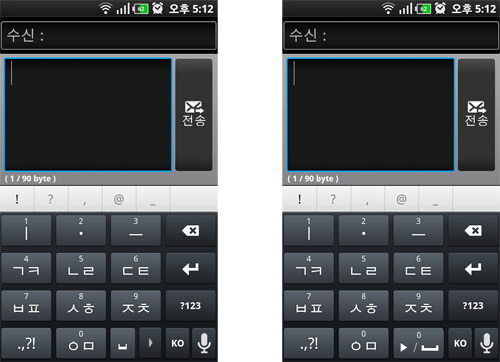
※ second type is maybe more compfotable
thank you.
ps. Please excuse me my poor English. I hope you can understand.
